-
watsonx Orchestrate server
This is a local version of watsonx Orchestrate that runs on
http://localhost:4321. It includes its own UI, API endpoints, and optional services—such as Langfuse—that you can enable to build your agents. The following endpoint are available:- OpenAPI Docs:
http://localhost:4321/docs. This API documentation is also available in the watsonx Orchestrate Developer Edition APIs. - API Base URL:
http://localhost:4321/api/v1
- OpenAPI Docs:
-
watsonx Orchestrate UI
This is a local UI for watsonx Orchestrate that runs on
http://localhost:3000.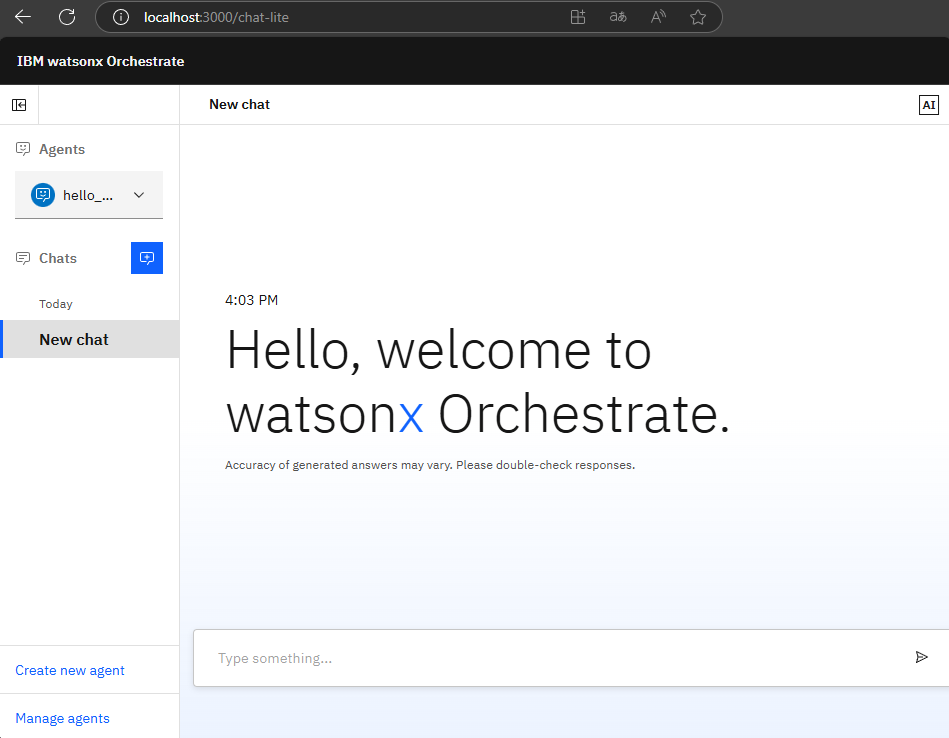
watsonx Orchestrate Developer Edition
What is watsonx Orchestrate Developer Edition?
watsonx Orchestrate Developer Edition runs as a local server on your computer, giving you a dedicated development environment. The ADK includes commands that help you manage this local setup.
watsonx Orchestrate Developer Edition includes these main components:

